Chrome 141 Update — Rollout Plan and FAQ
🆕 Update (October 20, 2025)
The Chrome 141 rollout is now complete. New organizations are automatically set to use Chrome 141 by default.
Existing organizations remain on Chrome 114 unless they choose to switch to Chrome 141 manually.
Learn more.
Table of Contents
Overview
The Chrome 141 rollout is complete, and this version is now the recommended default for all users.
New organizations created after the rollout automatically use Chrome 141 as their default browser version. Existing organizations continue to use Chrome 114 unless administrators switch to Chrome 141 in the organization settings.
ℹ️ Please note: You can switch between Chrome 114 and Chrome 141 at any time in your organization settings to suit your testing needs. Learn more.
Both Chrome 114 and Chrome 141 remain available to provide flexibility during this transition.
Key changes
- Chrome 141 is now the recommended default browser version.
- New organizations are automatically set to use Chrome 141.
- Existing organizations remain on Chrome 114 unless switched manually.
- Organization administrators can switch the default “Latest Chrome Version” between Chrome 114 and Chrome 141 in the organization settings.
- Baselines automatically refresh when switching between browser versions. You can change this behavior — see how.
- This update lets you validate your tests on Chrome 141 and easily roll back if you encounter any issues.
- Ghost Inspector retains support for the last 10 major Chrome versions. Currently available versions are Chrome 114 and Chrome 133–141. Versions older than Chrome 114 are now automatically executed using Chrome 114.
Firefox isn’t affected yet and is planned to follow about a week later.
Quick summary
- New version available: Chrome 141
- Current default version for new organizations: Chrome 141
- Existing organizations: remain on Chrome 114 unless switched manually
- Transition status: rollout complete as of October 20, 2025
- Recommended action: Switch to Chrome 141 early to take advantage of improvements, and report any issues to our support team.
Below you’ll find detailed answers and guidance for a smooth transition.
Frequently Asked Questions
Why are we updating now?
We’ve completed major improvements to our browser infrastructure and test reliability, allowing us to finalize the update to Chrome 141 as the default browser version.
How can I switch to Chrome 141?
- New organizations are set to Chrome 141 automatically.
- Existing organizations can have their administrators switch the “Latest Chrome Version” to Chrome 141 in the organization settings at any time.
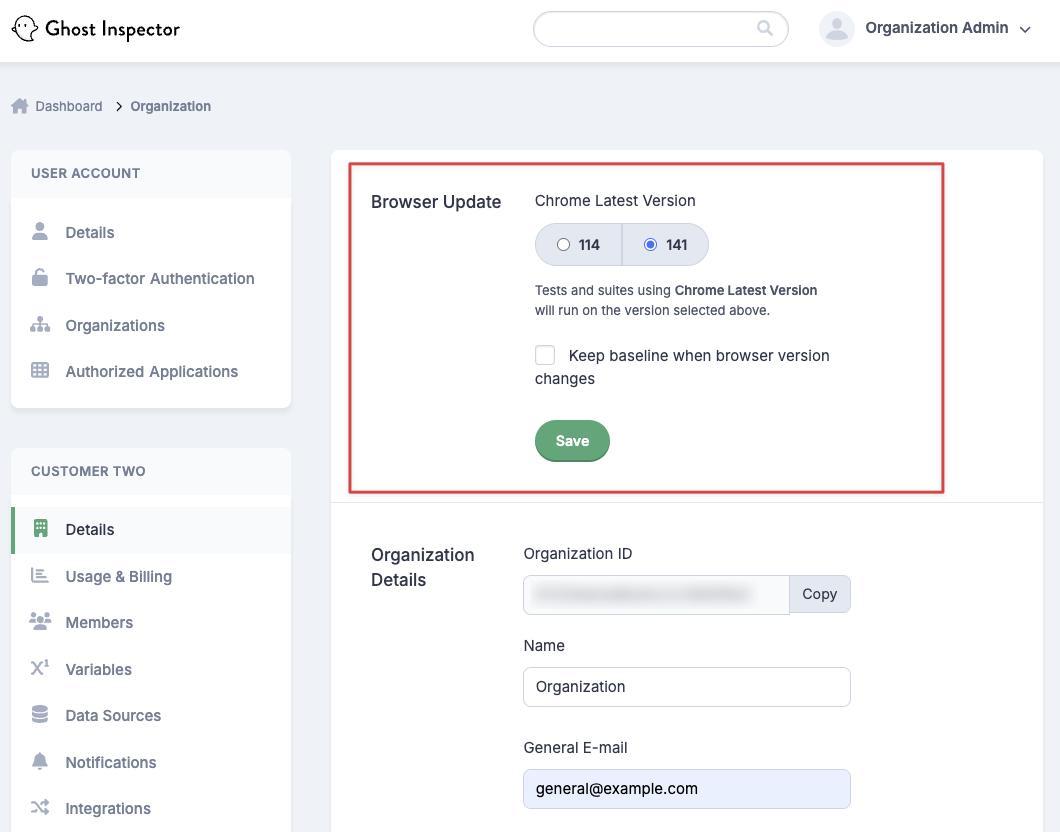
What happens to my baselines?
When you run tests in Chrome 141, a new baseline will be created automatically.
If you’d like to keep your existing baseline when upgrading to a new browser version:
- Go to your organization settings. Settings can be changed by administrators.
- Enable the “Preserve Baseline” option.
If you prefer to refresh your baseline with the new browser version:
- Leave “Preserve Baseline” unchecked.
- Run your tests again — new baselines will be generated for Chrome 141.
This provides flexibility for verifying visual differences safely during the transition.
If you’ve already run your test in the new browser and a new baseline was created, you can simply delete all results generated with that version. Your previous baseline will then be restored automatically.
After that, you can rerun your tests using the same steps above with the “Preserve Baseline” setting.
What should I do if I encounter issues?
If you notice any unexpected behavior or visual differences in Chrome 141, you can switch back to Chrome 114 in your organization settings and let us know — we’ll be happy to discuss and assist.
When will Chrome 114 be removed?
Chrome 114 will remain available for the foreseeable future. It now runs on updated infrastructure and newer hardware, which may result in subtle differences in behavior or rendering compared to the previous environment.
We plan to keep supporting Chrome 114 to provide additional flexibility during the transition, while Chrome 141 remains the recommended version for all new tests.
If any major issues arise, we will allow temporary rollbacks while implementing fixes.
Need help or have questions?
Please reach out to our support team through the in-app chat or by email at help@ghostinspector.com — we’ll respond quickly and provide detailed guidance. Our team is ready to help with any questions about the transition.
Thank you for helping us move forward — this update will bring improved speed, accuracy, and consistency to your visual tests.
Where can I follow updates?
You can follow updates and rollout notes on this page as we continue monitoring test performance.