Notifying Your Team
Ghost Inspector provides a number of built-in options and third party integrations for notifying you about test results. Notifications can be controlled on the test, suite, and organization levels giving you both broad and fine-grained control over your settings.
Test notifications can be controlled via the test settings area which is accessible by clicking the “Settings” button on your test. You will see a “Notifications” menu item with a screen for controlling email alerts and webhooks (plus any additional service integrations you have enabled). You can enable or disable each notification type for your test — or default to the suite’s settings. Email alerts are sent as single emails with details about the test result. Webhooks allow you to specify URLs where Ghost Inspector will POST data about the test result in JSON format.
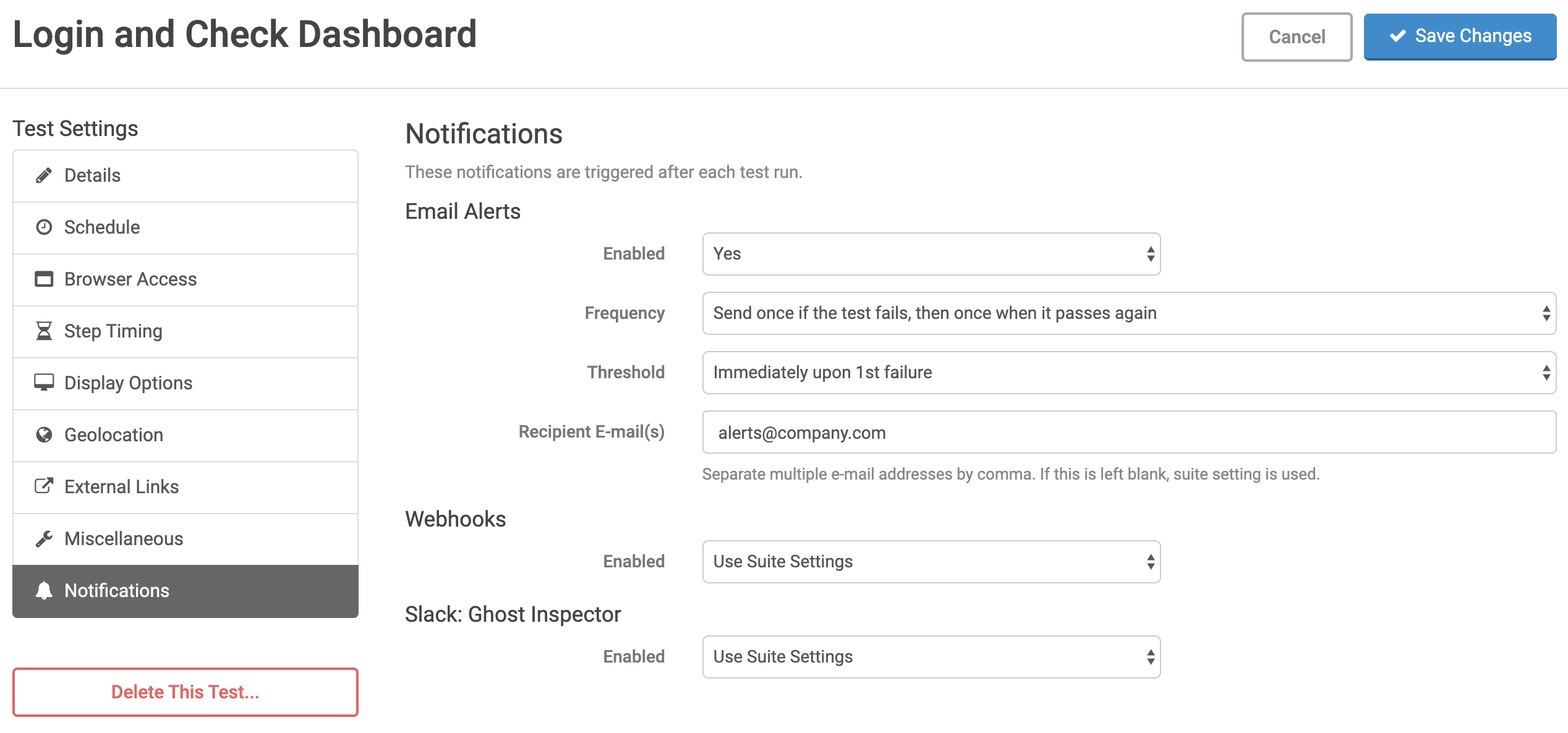
Similar notification settings are presented under both the suite’s settings screen and the organization’s setting screen, which can be used for broader control. In addition the built-in email alerts and webhooks, Ghost Inspector supports an ever growing list of third party services that you can integrate with for additional notifications.


